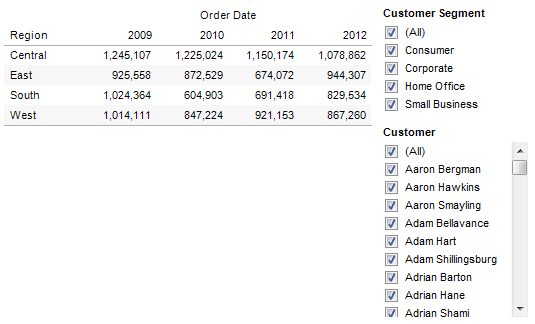That quote from Aliens was running through my head after our code control system had crashed without a backup. We were in the final days of testing a major release for one of the world’s largest telecom companies when a subtle defect in a hard drive controller had finally corrupted the disks enough that the contents could not be recovered, and our sysadmin hadn’t been doing regular backups because of competing priorities. I was way in over my head as a fill-in release manager while the usual guy was on vacation. I was convinced we were going to have to tell the customer that we would delay delivery by 2+ months, and along the way blow a big hole in our revenue and future deliverables.
Game over.
Then someone changed my life. One of the project leads, a rugby player and bartender from MIT, sat down with me and said, “There is a way. There’s always a way.” I can still remember two things clearly from that moment: the color of the walls (a beige made darker by the shadows cast by the fluorescent light fixtures) and his eyes. I wouldn’t call what was in them confidence, more a quiet certitude. I thought about that last week when hearing Walter Isaacson describing Steve Jobs saying “Don’t be afraid.” to the Corning CEO.
There’s always a way.
User defined functions have been a feature request for Tableau for a long time now. As much as we can share workbooks, and post function formulas, none of that has really worked as easily as we’d like. Read on to get access to over 50 calculations for computing run and XbarMR (individuals and moving range) charts, and learn how you can build your own shareable & re-usable sets of user defined functions. There’s also a preview of how the upcoming Tableau version 8.1 will enhance this process!