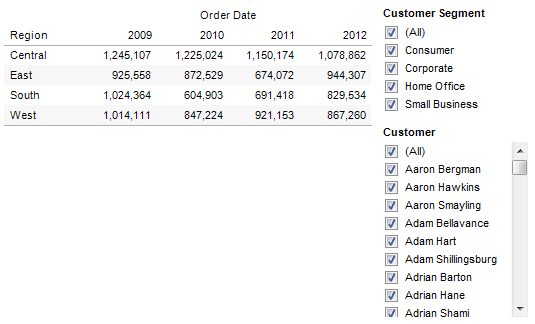Over at Peter Gilk’s Paint by Numbers blog there was a question on this post on filtering while retaining results. Here’s the what Jeremy asked:
May I ask if it would be possible to get a detailed explanation of applying this principle to a different type of data?
For example, I would like to see the US Sales totals, and have the ability to filter it to a US state without the ability to select a US territory (Guam, Puerto Rico, etc), but to have the US territory sales remain in the US national totals. How could I do this?
In this short post I cover two different techniques how to do this using a self-data blend and LOD expressions, respectively.